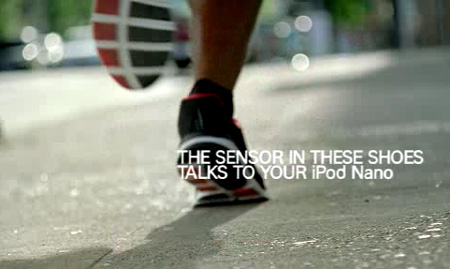I received an email from the makers of the Aquaclip asking if I would like to review them on my website. They sent me some Aquaclips for evaluation and I was excited to receive them in the mail.
I received an email from the makers of the Aquaclip asking if I would like to review them on my website. They sent me some Aquaclips for evaluation and I was excited to receive them in the mail.
When they came, I vowed to try the Aquaclip for an entire day, carrying my water around with me everywhere I went. That lasted for less than ten minutes. I walked out to the car, tried to sit down and the Aquaclip got in the way of my seatbelt, so off it went. I clipped it to my purse and that’s where it stayed until I got home and abandoned it on the counter. It stayed clipped to my purse pretty well, but not nearly as well as just throwing the bottle in the purse.
I guess the problem is, I’m not a “tucker.” I don’t tuck my shirts into my pants, so I really don’t have an exposed waistband or belt to hold an Aquaclip easily. It feels weird if I pull my shirt over the bottle and just as weird to have it pulled around it. Having water at my waist was uncomfortable for me, so the Aquaclip isn’t my thing.
I was worried that the Aquaclip would get in the way of drinking from the bottle, but it doesn’t. It works wonderfully as far as that is concerned. I was also worried that the bottle would jiggle around or fall off, but it didn’t fall off my waist or my purse the entire time I used it. It worked exactly how it is supposed to work, I just don’t want water on my waist.
Mike, however, really liked the Aquaclip. He’s not a “tucker” either, but he didn’t mind having his t-shirt pulled aside. He used the Aquaclip while running on the treadmill and he said it worked beautifully for him. He also found three places on the treadmill where he could hang his water bottle using the Aquaclip. He immediately took it outside to see if it would work in the car for a drink holder.
The Aquaclip didn’t work for me, but that doesn’t mean it’s not a good product. It is well-designed and it works for its intended purpose. If you’d like one, they are only three dollars and can be purchased here:
Aquaclip water bottle holder – hands free beverage bottle carrier
 When Mike and I hiked the Na Pali Coast in Kauai, we started with only our tennis shoes and some water. A couple hiking down the trail handed us walking sticks, “You’re going to need these.” We took them gladly, not knowing how helpful they would be when we hit really steep parts on slippery rock.
When Mike and I hiked the Na Pali Coast in Kauai, we started with only our tennis shoes and some water. A couple hiking down the trail handed us walking sticks, “You’re going to need these.” We took them gladly, not knowing how helpful they would be when we hit really steep parts on slippery rock. Buy Walking Videos
Buy Walking Videos
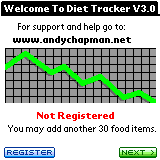 On my search for a Palm program to track my calories and exercise, I tried Diet Tracker.
On my search for a Palm program to track my calories and exercise, I tried Diet Tracker.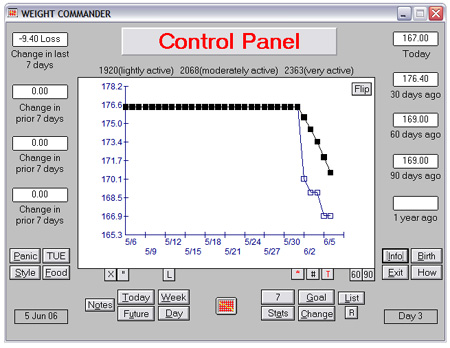
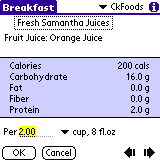 I found out about
I found out about 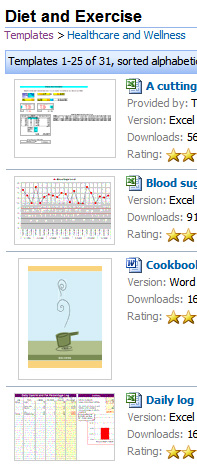
 You buy a pedometer, set it up and it will connect to the computer, showing your steps, distance and other information.
You buy a pedometer, set it up and it will connect to the computer, showing your steps, distance and other information.  I received an email from the makers of the Aquaclip asking if I would like to review them on my website. They sent me some Aquaclips for evaluation and I was excited to receive them in the mail.
I received an email from the makers of the Aquaclip asking if I would like to review them on my website. They sent me some Aquaclips for evaluation and I was excited to receive them in the mail.