Weight Watchers Points Calculator for your iPhone
 I love my iPhone, but I have to be honest, I had to give up some cool features when I switched from my Treo. On my Treo, I had a program that would let me track my WW points and calculate the points of an item if I had the calories, fat and fiber of the food. I’ve been doing Weight Watchers for so long, I hardly used that calculator, but every once and a while, I miss it, mostly when I’m grocery shopping.
I love my iPhone, but I have to be honest, I had to give up some cool features when I switched from my Treo. On my Treo, I had a program that would let me track my WW points and calculate the points of an item if I had the calories, fat and fiber of the food. I’ve been doing Weight Watchers for so long, I hardly used that calculator, but every once and a while, I miss it, mostly when I’m grocery shopping.
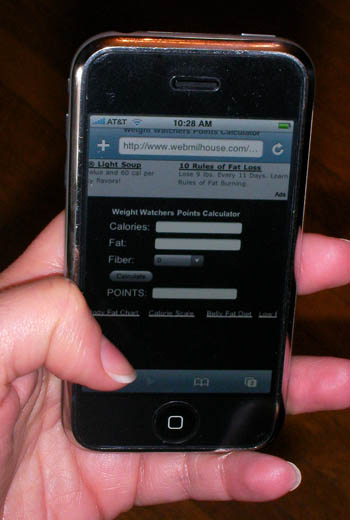 Thanks to Alternative Sunshine, I can once again have a WW Points Calculator in my pocket. This little website works with the iPhone and it easily loads even on EDGE’s slow network:
Thanks to Alternative Sunshine, I can once again have a WW Points Calculator in my pocket. This little website works with the iPhone and it easily loads even on EDGE’s slow network:
Of course, this website works on your computer just fine as well, so if you’re at work and need to calculate points quickly, you have an option.
I’m so grateful for little applications like this to help me when I’m in a pinch. I kind of miss my Treo, but here is one less reason to miss it. If only I could use my iPhone as a USB modem like I used to with my Treo, then I would be set!
Previous: Visualize Your Marathon
Next: SkinnySongs: Inspirational Music For Your Workouts
 Buy Walking Videos
Buy Walking Videos
December 13th, 2007 at 7:42 pm
Hey have you tried weightwatchers.com on the iPhone? It’s not bad at all — you can’t use any of the flash stuff, but you can use the “traditional” tools just fine.
December 13th, 2007 at 10:01 pm
I haven’t tried Weight Watcher’s eTools on my iPhone. I found eTools to be slow on my home computer, so didn’t even try it on my phone. I wish Weight Watchers would create a mobile phone friendly version of eTools. I would definitely pay a monthly fee for that.
Until then, I’ll just keep track of my points by hand:
Starling Fitness » Order Your Starling Fitness Yearly Journal
August 18th, 2008 at 9:20 pm
I need more than just a calculator. This might replace your points calculator but can it track? If you were using the old WWCalc software for the palm Treo, a more important function to me is keeping your log and tracking and managing your points. The Treo is superb at this with its offline food databases. no paper logs. But hey, if the iphone could properly keep records online and calculate too, I would leave the Treo tomorrow. I am with Laura on that one, it has to calculate and track.
August 20th, 2008 at 8:40 am
Mark,
No, this does NOT track your points. I’ve heard a rumor that this one does, however:
http://www.noelgreen.com/iphone/pointcalculator/
Hurry and download it before it mysteriously disappears.
Laura
August 28th, 2008 at 4:05 pm
If you go to mobile.weightwatchers.com on your iphone, you will get the iphone optimized mobile tools. It does everything your online version does and syncs too.
August 29th, 2008 at 7:42 am
Jamie,
That’s a Web Application and ONLY works if you have access to the Internet. There are lots of times when I just can’t wait for a website to download or the Internet access is spotty where I am.
It’s time for Weight Watchers to release an iPhone app that doesn’t depend on Internet access to work.
Laura
September 1st, 2008 at 7:09 am
How do you download weight watchers on the go for the iphone? I can’t figure it out.
September 1st, 2008 at 9:14 am
Theresa,
You don’t download it. You just go to the Weight Watchers site and use their mobile website:
http://mobile.weightwatchers.com/
You have to have Internet access to log in and you have to pay their monthly fee for eTools.
Laura
September 29th, 2008 at 9:29 pm
I clicked on the link suggested above for iPoint Calculator and it says it is not available yet in the US store.
October 16th, 2008 at 7:00 pm
I just got this iPhone application called pointcounts and i love it! It’s similar to the site that you like to, but it works offline and you can enter quantity as well!
I think this is the link: http://phobos.apple.com/WebObjects/MZStore.woa/wa/viewSoftware?id=292961780&mt=8
January 9th, 2009 at 9:31 pm
I am wondering if there is any points tracker/calculator for the new G1 phone. I got one of these beauties and the only problem is that it doesn’t work for tracking/calculating points. I didn’t have the option (don’t know if I would have gotten it anyway) for the iphone. The G1 from T-mobile was a gift. Any suggestions? I’m relatively new to the ww lifestyle. Tracking my points would be very nice on my phone.
January 12th, 2009 at 8:19 pm
I have been unable to get the Weight Watchers Mobile site to load on my iPhone 3G no matter what I have tried. Went back to purchase an app similar to PointCounts that’s called iPoints. Weight Watchers issued a “cease and desist” order against iPoints and made the developer remove it from iTunes. They are not allowed to distribute it in any manner, even on their own website. If you think you might want PointCounts, you many want to get it soon before the same thing happens to that one.
February 25th, 2009 at 10:01 pm
I use PointCounts and it works great, but often products don’t have Calories or Fiber (in Europe, we use kilojoules). The same company just released another app called WorldCounts for the “international” version. You guys should check that out if you’re looking for the international version.
March 17th, 2009 at 9:42 pm
Of course WW isn’t going to come out with a standalone app (that doesn’t require web access). They couldn’t limit it to people who’ve paid this month’s fee! (Or could they?)
My frustration with the WW-for-iPhone interface is that it assumes I’m on the US East Coast–so I can’t do anything more with TODAY’S numbers after 9pm.
March 22nd, 2009 at 8:15 pm
I was looking for an iPhone app to track my daily and weekly points for WW since I never seem to remember to bring that little WW notebook with me, but I always have my iPhone with me. Anyway, I recently found DailyCounts and its great for tracking your points. It’s very useful and anything that helps me lose weight is definitely worth it.